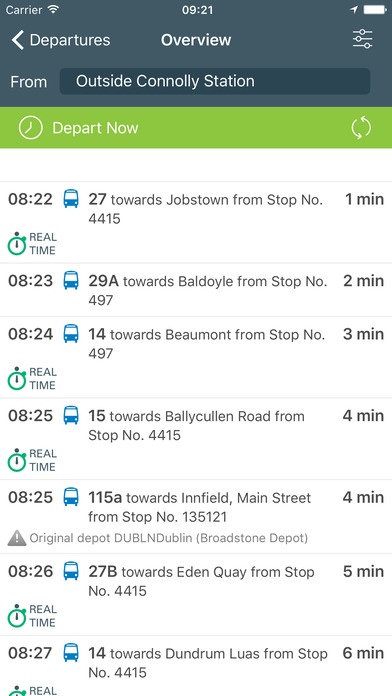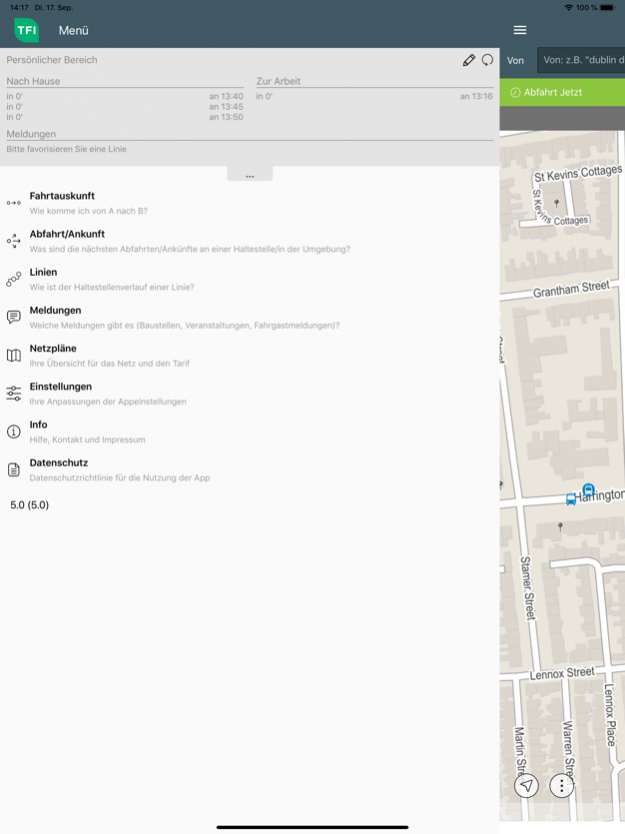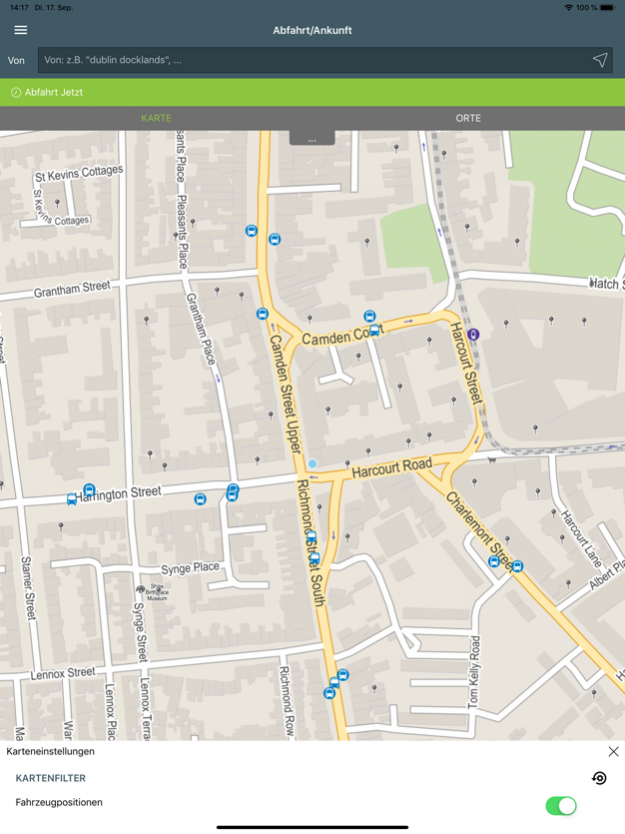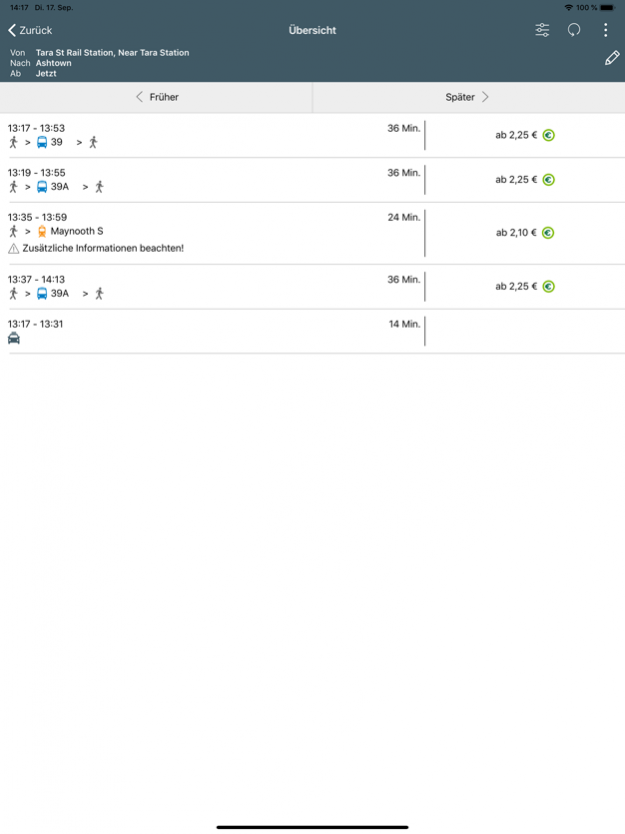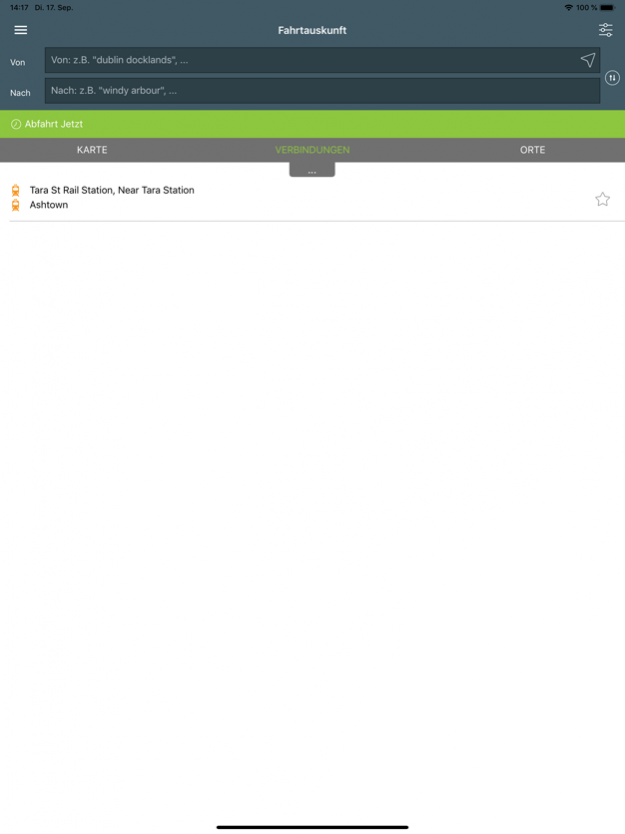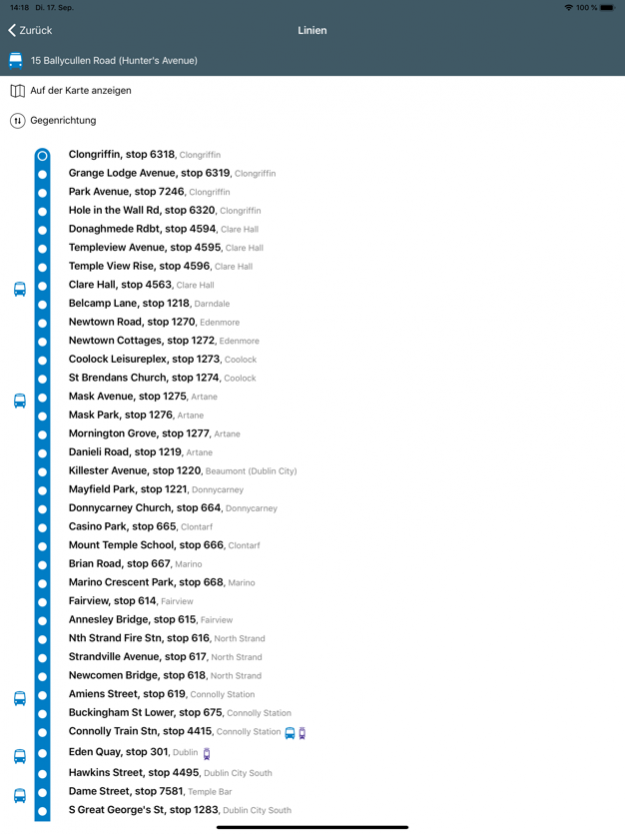Journey Planner 5.42.16810
Continue to app
Free Version
Publisher Description
Ireland's National Journey Planner from the National Transport Authority is the only journey planner that provides timetable and map information from all licensed public transport providers across all of Ireland. It provides plans for trains, buses, trams, ferry, and taxi services and combines them into easy to read journey plans. The app provides door-to-door route plans and has information about scheduled departures and trips near your current location and from any specified point. Your plans also can be for now or any time in the future.
Features include:
- Interactive and fully integrated Trip Planner
- All Ireland coverage including rural locations as well as cities such as Dublin, Belfast, Cork, Galway, Limerick, and Waterford
- All licensed public transport operators included
- All modes of public transport including trains, buses, and trams from transport providers such as Dublin Bus, Luas, Bus Éireann, DART, Commuter Rail, AirCoach, GoBe, Matthews Coaches etc
- Displays stops near you
- Dynamic zoom and scroll mapping
- GPS using “my location”
- Updating maps “on the go”
- Saves favourite locations and recent journeys
- Email and In calendar functions
The app is being continually developed, service data is being updated and improved. We welcome your feedback about this app, to send us an email please click the “info” button on your phone when you are using the app.
Sep 23, 2020 Version 5.42.16810
This version fixes bugs relating to using the app with the Polish language
About Journey Planner
Journey Planner is a free app for iOS published in the Recreation list of apps, part of Home & Hobby.
The company that develops Journey Planner is National Transport Authority. The latest version released by its developer is 5.42.16810.
To install Journey Planner on your iOS device, just click the green Continue To App button above to start the installation process. The app is listed on our website since 2020-09-23 and was downloaded 4 times. We have already checked if the download link is safe, however for your own protection we recommend that you scan the downloaded app with your antivirus. Your antivirus may detect the Journey Planner as malware if the download link is broken.
How to install Journey Planner on your iOS device:
- Click on the Continue To App button on our website. This will redirect you to the App Store.
- Once the Journey Planner is shown in the iTunes listing of your iOS device, you can start its download and installation. Tap on the GET button to the right of the app to start downloading it.
- If you are not logged-in the iOS appstore app, you'll be prompted for your your Apple ID and/or password.
- After Journey Planner is downloaded, you'll see an INSTALL button to the right. Tap on it to start the actual installation of the iOS app.
- Once installation is finished you can tap on the OPEN button to start it. Its icon will also be added to your device home screen.